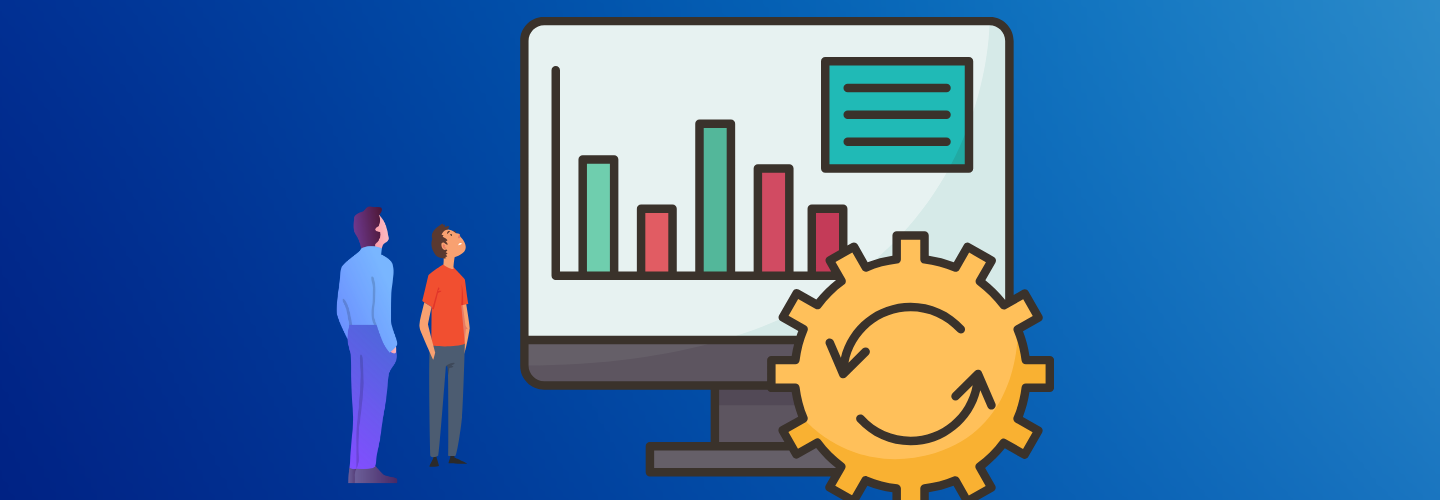For medium-sized companies (100 to 500 employees) that use multiple advertising platforms like Google Ads, Facebook Ads, organic search, CTV, and free GA4 for web analytics, automating digital marketing performance reports can be accomplished in several ways. Here are some common options, with their pros, cons, and approximate costs for initial setup and annual management/maintenance:
1. In-house Custom Solutions (Using BI Tools like Power BI/Tableau with APIs)
Build custom solutions to pull data from multiple platforms (Google Ads, Facebook Ads, GA4, etc.) using APIs, and automate reporting via Business Intelligence tools like Power BI or Tableau.
Pros:
- Highly flexible: Customize reports to meet specific business needs.
- Cost-effective in the long run if you already have the right expertise in-house.
- Centralized data: Integrates all data into one platform for a unified view of performance.
Cons:
- Initial setup complexity: Requires skilled developers and analysts to integrate APIs from multiple platforms.
- Ongoing maintenance: APIs can change, and regular updates are needed.
- Time-consuming: Initial setup can be slow, especially with multiple data sources.
Approximate Costs:
- Initial setup: $10,000 - $50,000 (depending on complexity, if outsourcing, or in-house).
- Annual maintenance: $10,000 - $30,000 for updates, monitoring, and management.
Suitability: Best for companies that have strong in-house data teams and want to build something tailored to their needs.
2. Data Integration Platforms (e.g., Fivetran, Supermetrics, Tray.io)
Use data integration platforms that pull data from various advertising platforms and web analytics tools into a central database or BI tool automatically.
Pros:
- Easy to implement: No need for in-house development; these platforms often offer pre-built connectors.
- Automated data synchronization: Reduces manual data pulling and updates.
- Quick time to value: Can be operational within a few days/weeks.
Cons:
- Recurring costs: These platforms can be expensive on a subscription basis.
- Limited customization: You are limited by the capabilities of the platform.
- Vendor lock-in: Depending on the platform, it can be hard to migrate away from the service.
Approximate Costs:
- Initial setup: $500 - $5,000 for implementation (usually just platform costs).
- Annual maintenance: $5,000 - $20,000 depending on the platform and number of data sources.
Suitability: Ideal for companies that want fast and reliable integration without needing a lot of in-house resources.
3. Marketing Automation Platforms with Reporting Features (e.g., HubSpot, Marketo)
Use marketing automation platforms that integrate with advertising platforms (Google Ads, Facebook Ads, etc.) and provide built-in reporting features.
Pros:
- All-in-one solution: Combines marketing automation and reporting.
- Simple to use: These platforms often offer user-friendly interfaces for setting up reports.
- Integrates with major ad platforms: Built-in connectors for Google Ads, Facebook Ads, and others.
Cons:
- Limited flexibility: The reporting might not be as customizable as you need.
- High costs: These platforms are often priced on a per-user or usage basis, leading to high costs as your needs grow.
- May require using the full suite: Sometimes the reporting features are tied to using other marketing functions within the platform.
Approximate Costs:
- Initial setup: $5,000 - $20,000 for platform onboarding and initial setup.
- Annual maintenance: $20,000 - $80,000, depending on the number of users and scale.
Suitability: Best for companies that need a comprehensive marketing automation tool and don't want to rely on multiple platforms for their reporting.
4. Google Data Studio (Free/Low-Cost Option)
Use Google Data Studio (now part of Looker Studio) to pull data from GA4, Google Ads, Facebook Ads, etc., and create automated reports.
Pros:
- Free: No cost for the tool itself.
- Easy integration: Native integrations with Google Ads, Facebook Ads, and other marketing tools.
- Real-time data: Reports are automatically updated as data refreshes.
Cons:
- Limited customization: More complex reporting may be hard to build compared to a full BI tool like Tableau or Power BI.
- Scaling issues: Handling large volumes of data might become cumbersome.
- No advanced features: Lacks the depth of features available in more advanced BI tools.
Approximate Costs:
- Initial setup: $500 - $3,000 (for custom report creation and setup).
- Annual maintenance: $1,000 - $5,000 (if you need to keep reports updated with new sources or more complex queries).
Suitability: Great for companies looking for a free, simple reporting solution that can still pull data from multiple platforms.
5. Custom Dashboards in GA4 with Google Cloud (for Advanced Users)
Set up custom dashboards within GA4, or use Google BigQuery to integrate advertising platform data for a more complex setup.
Pros:
- Free (with limitations): GA4 is free, and if you use BigQuery (within certain limits), it can be low-cost.
- Powerful integration with Google Ads: Excellent for companies heavily invested in the Google ecosystem.
- Highly customizable: You can build exactly what you need.
Cons:
- Complex setup: Requires technical expertise to set up.
- Learning curve: GA4 can be difficult for users unfamiliar with its reporting.
- Limited out-of-box reports: May require additional work to integrate non-Google data sources.
Approximate Costs:
- Initial setup: $5,000 - $15,000 (mainly for setup with BigQuery and any custom development).
- Annual maintenance: $5,000 - $15,000 for ongoing maintenance, especially with BigQuery costs if usage exceeds the free tier.
Suitability: Best for companies with heavy Google Ads usage and those that have the technical expertise to manage complex setups.
Comparison Table for Automating Digital Marketing Performance Reports

Conclusion
For medium-sized businesses, the choice depends on the balance of customization, budget, and the complexity of the business needs.
- Best for Budget-Conscious Companies: Google Data Studio or In-house Custom Solutions (if you already have the resources).
- Best for Quick and Reliable Setup: Data Integration Platforms (Fivetran, Supermetrics) or Google Data Studio for ease of use.
- Best for Companies That Need Full Marketing Automation: Marketing Automation Platforms (HubSpot, Marketo) for a comprehensive solution.